Cast your favorite sermons to your TV
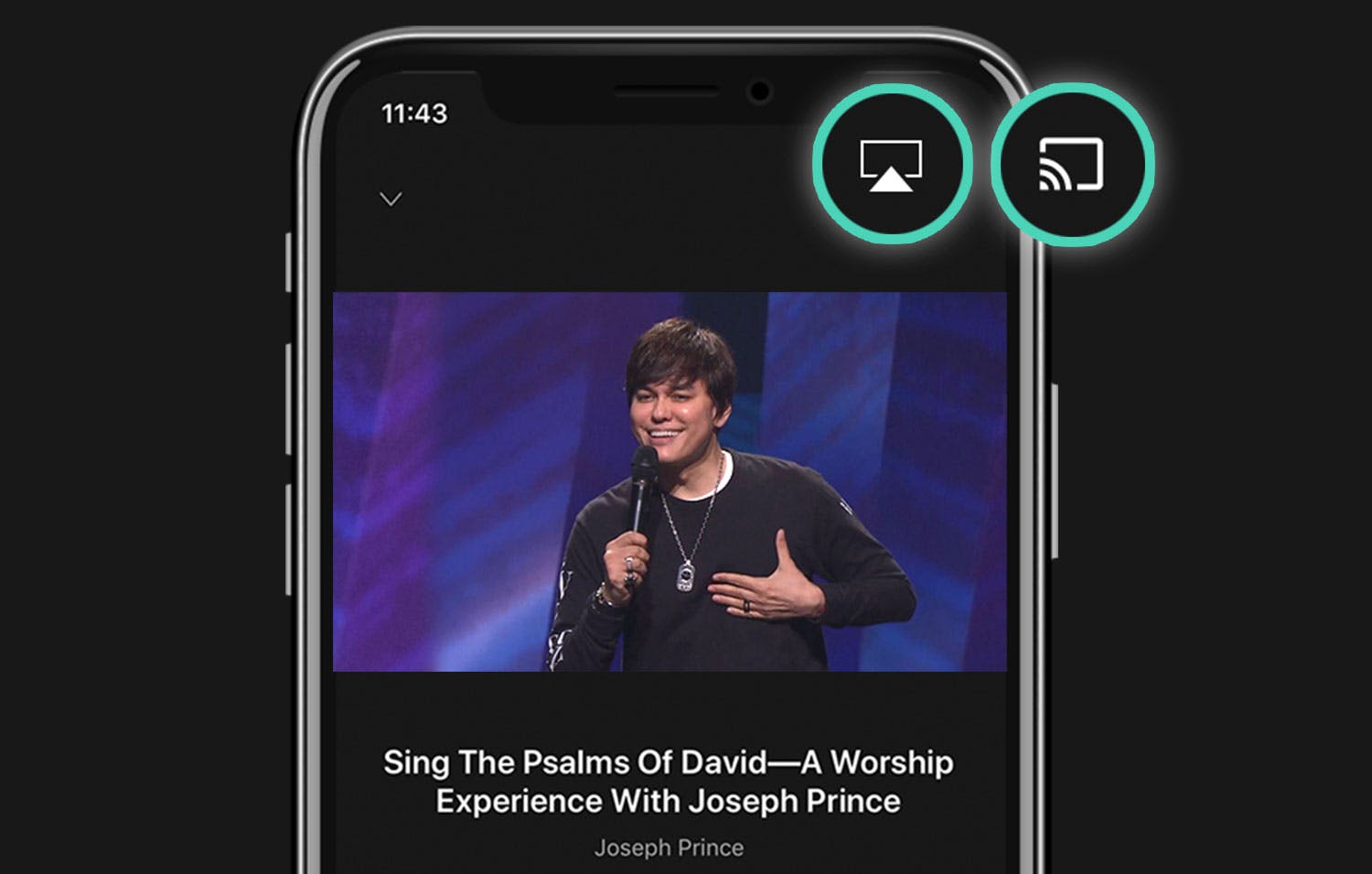
HOW TO CAST?
1. Your mobile device needs to be connected to the same Wi-Fi network as your Google Chromecast or Apple TV.
2. Select any audio or videostream sermon in your library on the app. Tap on the Now Playing bar at the bottom of the screen. Tap on the Airplay or Chromecast icon on the top right corner.
3. Select your Apple TV or Chromecast from the list of available devices. Your sermon should now be playing on your TV.
LAUNCH APPBigger screen. More room for friends.
Invite your family or small group to watch a sermon together on your big screen. Just pick a night and get your Bibles and notebooks ready!
Read the sermon notes and slides on the app while you’re watching the sermon on TV
Now you can easily refer to sermon notes, read the Bible, or take down your favorite points all while the sermon continues to play on your TV.
LAUNCH APPNote: Google Chromecast or Apple TV devices are required for casting.
Chromecast is supported on both iOS and Android.
AirPlay is supported on iOS devices only.
For help with Chromecast, see
http://support.google.com/chromecastFor help with Apple TV, seehttp://support.apple.com/apple-tv